Create Successful Opt-in Forms For Your WordPress Site Using Bloom
When it comes to increasing website conversion, we often spend most of our time in collecting shares, likes on a Facebook page, and so on. But, even after the continuous development of improved ways to boost conversion rates, email still remains to be the most effective option. Emails prove to a vital tool that help you convey your message directly to the users who’ve subscribed to your emails. But, do you know the best way to collect your subscriber’s email addresses? You can do so in an effective and efficient manner using an opt-in form.

The biggest benefit of using an option form is that they feature a beautiful design that isn’t too flashy. Most importantly, such a form can be easily integrated within a site without getting in the way of users activities. And now, with the release of a new optin plugin Bloom by Elegant themes, you can have better control over your opt-in forms. Thanks to the plugin, you no longer to have to suffer problems that made opt-ins intrusive and difficult to implement. So, if you haven’t started creating your email list, then let Bloom do the job for you.
In this post, we’ll talk about some of the excellent features of the Bloom opt-in plugin:
Easy Access to Bloom Settings
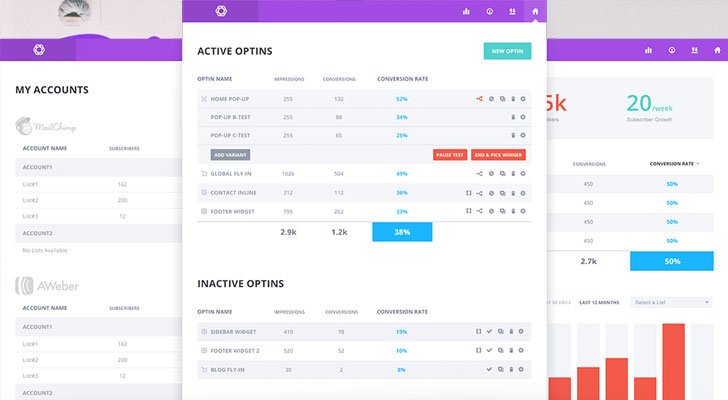
Some of you might find setting up and managing the settings of the Bloom plugin intimidating. But, using the custom panel provided in the WordPress dashboard, you can access your Bloom settings which includes lists, opt-ins, conversion rates, and more in a relatively easy manner.
Improve User Interactions Using Triggers
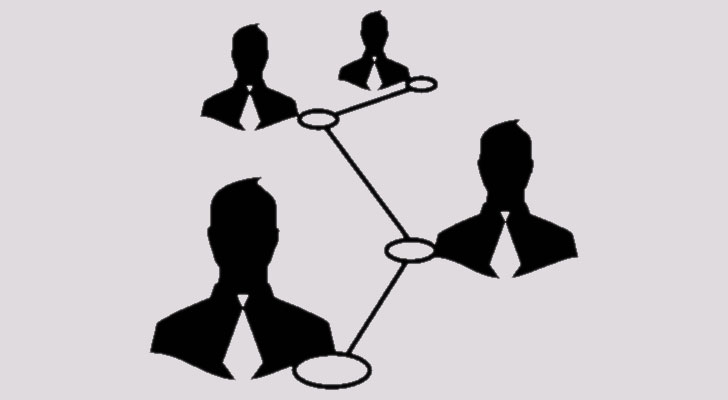
Bloom’s automatic pop-up and fly-in triggers can help in increasing your WordPress website conversion rates. Thanks to these triggers, you can show your opt-in forms based on your users behavior (i.e. analyzing what they do on your site). You can choose to display your form as a pop-up at fixed time interval or you can make a form to appear when a user takes some action like scroll your site, make a purchase, and so on. This will eventually help in improving user interactions on your WordPress site.
Email Marketing Integrations

Opt-in forms created using Bloom seamlessly integrates with all the major email marketing systems like Aweber, mailpoet, MailChimp and many others. You just need to add your email account in the Bloom dashboard, and you’ll be able to grow your email lists.
Unprecedented Design Options
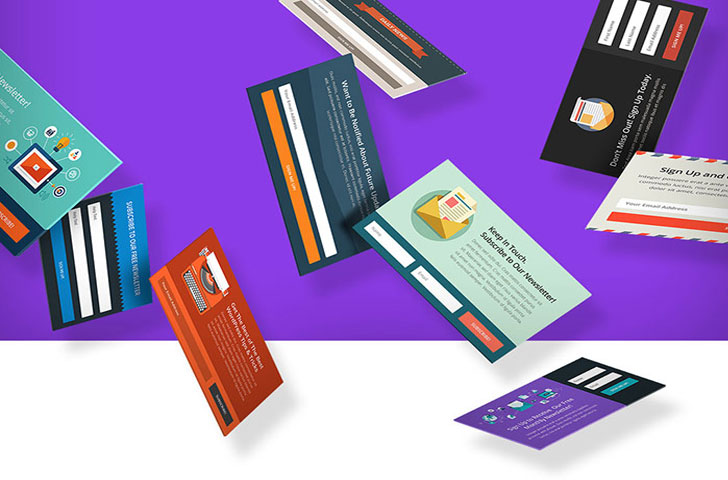
A good design plays a crucial role in gaining customer’s trust and increasing the conversion rate. The same is the case with an opt-in form. Bloom offers you to create well-designed and flexible opt-in forms with help of its different design settings, including pre-made templates, border types, unlimited color options and a lot more. Using these design settings, you can easily adjust your opt-in form to make it tailored to your specific needs.
Control Your Opt-in Form Appearance Via Display Settings
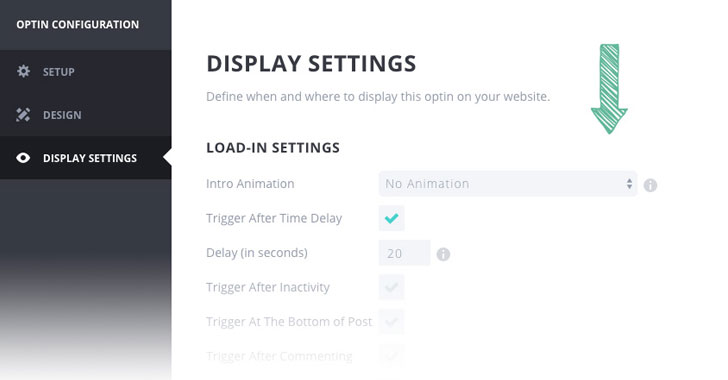
Building an opt-in form using the Bloom plugin, enables you to have complete control over displaying the form in your WordPress website. You can do so with the help of Bloom’s Display settings that helps to control where and when your opt-in form will appear on your site. Using the display settings, you further get the ability to choose whether you want to show your opt-in form on complete website, or on some specific posts.
Boost Your Conversions With A/B Split Testing

Many website owners are opting for split testing to measure the success of their marketing campaigns. Bloom comes integrated with the split testing feature, thereby helping you identify the best and most effective opt-in form from other available options. In simple words, it enables you to choose an opt-in form version that can boost your email conversion rate.
It’s Responsive and Retina Ready

Just as you may know, adding responsiveness to website elements has become a necessity to expand your business reach in today’s mobile world. And thus, it is also important that the opt-in form you’ve integrated in your site can be easily accessed using any device. Thanks to Bloom, you don’t need to go through the hassle of making your opt-in forms responsive, since Bloom provide responsive and retinal-ready opt-in forms that looks great on devices of all screen sizes and resolutions.
Become Familiar With Boom Via Video Tutorials

Availability of resources such as in-depth video and written tutorials will help you learn about Bloom and all its related aspects in an effective manner.
Let’s Wrap Up!
If you want to turn your email subscribers to loyal followers, then you should pay attention to building an email list. If you haven’t yet started building one, you may be losing a lot of your potential customers. Bloom is an excellent plugin that helps you build opt-in forms ideal to be used for creating email list.
About Author
Sophia Phillips is a WordPress developer. Currently, she is employed with WordPrax Ltd.- a leading PSD to WordPress convertor Services Company. Sophia has had written a remarkable number of articles on WordPress tricks and tips.
This blog post was written by a guest author/contributor. If you would like to write or submit a guest post for citec.in/blog, please write us at info[at]citec.in


